-
solutinos
-
Hire
Frontend Developer
Backend Developer
-
NodeJS Developer
-
Java Developer
-
Django Developer
-
Spring Boot Developer
-
Python Developer
-
Golang Developer
-
Ruby on Rails Developer
-
Laravel Developer
-
.NET Developer
Technology
-
Flutter Developer
-
React Native Developer
-
Xamarin Developer
-
Kotlin Developer
-
Cross-Platform Developer
-
Swift Developer
-
MongoDB Developer
-
C Developer
-
Smart Contract Developers
Cloud
-
-
Services
Mobile Development
Web Development
- Work
-
Multi Services App
-
Food Delivery App
-
Grocery Delivery App
-
Taxi Cab Booking App
-
Multi Services App
-
OTT Platform APP
-
Social Media APP
-
Freelance Service App
-
Car Rental App
-
Medicine Delivery App
-
Liquor Delivery App
-
Sports Betting App
-
Online Coupon App
-
eLearning App
-
Logistics & Transportation App
-
Courier Delivery App
-
On-Demand Real Estate App
-
E-Wallet APP
-
Online Dating App
-
Handyman Services App
-
-
Process
-
Company

Quick Summary : The blog explores the essential features of custom inventory management software. These features, modules, and add-ons are a must when developing industry-grade inventory management software. Whether you need inventory software for your logistics & warehousing business or retail stores, these key features should be your consideration. Add all features that your specific business may need for robust and error-free inventory management.
Imagine stepping into a busy warehouse where everything runs smoothly around the clock. Every item lies in its perfect place, orders get fulfilled without a glitch, and goods flow smoothly through the supply chain at its finest. How to make it come true? With the right custom inventory management software development, this efficiency is within your reach. And it’s only possible with the right features implemented in your custom inventory management software.
As inventory management is always industry-specific and different businesses handle their stocks differently, it is always prudent to go for custom inventory management software.
The article details all essential features that make your custom inventory management software truly a goldmine. Whether you're just looking for it for your growing small business or already managing the complex inventory in a large company, understanding these key features can help you ease your inventory management workflows.
Let’s start by initially addressing why you need inventory management in the first place.
Why Inventory Management Software Matters for Your Business?
Staying robust and accurate in managing your inventory in the present-day business sphere is no longer just a nice-to-have but a must-have. Custom inventory management software ensures you access specially designed solutions that cater perfectly to the demands of your business. The custom features don't just improve how you manage your inventory but supercharge your operational workflows and decision-making abilities.
Now, with your inventory management software features, you can maintain balanced stock levels, cut unnecessary costs, and make your customers satisfied at all times. That's the power of advanced tech integration that elevates inventory processes.
Inventory Management from Different Perspectives

Businesses
Inventory Management for businesses has a big impact on how they source, store, and sell inventory—both raw materials and finished goods. It makes sure companies have the right amount of products when they need them to meet customer demand. At the same time, it aims to cut costs and boost productivity.
Suppliers
Inventory Management for suppliers aims to keep just enough stock to meet their clients' production needs. It keeps tabs on inventory levels, orders, sales, and deliveries to keep the supply chain running smoothly.
Retail Stores
For stores, inventory management involves keeping track of products on shelves and in storage. This includes ordering, getting deliveries, stocking items, and monitoring stock to make sure products are ready to sell, cut down on losses, and use shelf space well.
Warehouse Businesses
Warehouse businesses use inventory management to handle goods. This covers receiving, storing, and shipping products as well as keeping an eye on stock levels to fill orders on time and use warehouse space.
Logistics Providers
Inventory Management has an impact on logistics providers as they coordinate how goods move and get stored in the supply chain. This includes overseeing inventory shifts between suppliers, warehouses, and stores to ensure on-time delivery. It also involves finding the best routes and transport methods to cut costs and boost productivity.
Custom inventory management can be designed for specific needs from different perspectives. Businesses can integrate features to develop comprehensive inventory management software that consolidates features for all retailers, suppliers, logistics providers, etc. into one.
Custom Inventory Management System Features & Modules
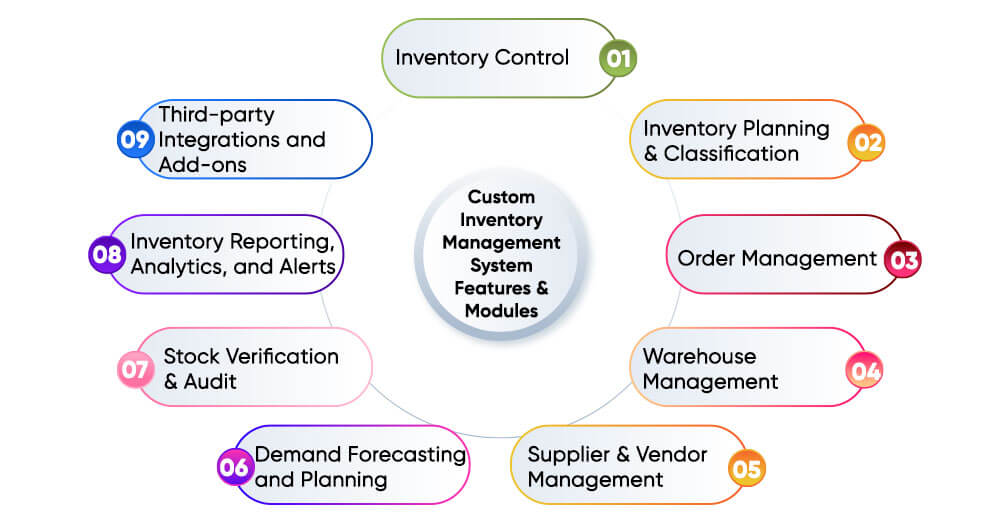
Now, what actually makes inventory management software truly efficient? Let’s now get started with exploring the key features—basic and advanced—that you should prioritize when choosing a custom software. It’s just the beginning of finding the perfect fit for your business operations to take them to the next level. Let’s break down the worthwhile s and their corresponding features.
Module 1 : Inventory Control
Inventory control commits to smooth inventory management cutting down on stockouts and overstocking conditions. Eliminating understocking and overstocking problems reduces inventory costs by 10%. With real-time tracking, proper valuation, and stock adjustment, businesses can maintain precision and improve their overall operational speed & accuracy covering all inventory processes.
Key features of the Inventory control module:
- Inventory Tracking : Follow the movement of inventory through all locations for an up-to-date and accurate stock record.
- Reorder Alerts : Sends instant notifications when stock reaches predefined minimum levels to prevent shortages.
- Batch and Serial Number Tracking : Keeps comprehensive records on each inventory item for accurate traceability and tracking.
- Stock Adjustment : Resolves stock discrepancy and applies inventory count for damages, returns, and shrinkage
- Inventory Valuation : Tracks and determines the current value of existing inventories either by purchase price or market rates.
Module 2 : Inventory Planning & Classification
According to McKinsey, robust inventory optimization reduces costs by 25%. This reflects the substantial financial benefits of effective supply management. It employs sophisticated techniques to ensure that adequate inventory levels are maintained for your business, reducing waste, minimizing costs, and fulfilling demands efficiently to increase overall profitability.
- ABC Analysis : Classifies inventory into A, B, or C tiers based on importance, value, and usage. It is based on the Pareto Principle.
- Just-In-Time Approach : Eliminates the existence of unnecessary wastage of inventories by ordering and obtaining stock as and when required.
- Stock Safety Management : Maintains buffer stock to handle the outcomes of uncertainty of demand or supply chain breaks.
- FIFO vs. LIFO : Implements and manages the appropriate inventory flow depending on valuation needs or business goals.
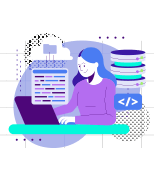
Need a custom inventory software for error-free stock audits?
Get Quote Now! Get Quote Now!Module 3 : Order Management
Streamline your purchase and sales order processes, ensuring smooth communication and tracking with order management. It facilitates the management of the entire lifecycle of orders from creation to fulfillment.
- Purchase Order Creation : Helps create, manage, and track purchase orders for suppliers and vendors.
- Sales Order Processing : Deals with the receipt and processing of customer orders for flawless transaction experiences.
- Tracking Order Updates : Keeps track of the status of orders and how long delivery may take.
- Backorders Management : Manages orders for products currently not in stock.
- Order Prioritization : Allows prioritizing orders that are time-sensitive, of high value, or urgent for a customer or business.
Module 4 : Warehouse Management
It helps businesses to efficiently organize the storage of their inventory, minimize space and maximize utilization, and have clear receiving, picking, and shipping processes. This ensures accuracy and flexibility in every warehouse-related activity.
- Location Tracking : It tracks the movement of inventory across multiple storage locations for better visibility and access.
- Bin Management : This manages specific storage bins for optimal space and improves the organization of warehouse teams.
- Pick and Pack Management : Accelerates the selection and preparation of inventory for customer shipment fulfillment.
- Barcode Integration : Creates barcodes or labels that are essential for stock info tracking.
Module 5 : Supplier & Vendor Management
It will assist your business in developing better relationships with suppliers through the maintenance of detailed records, assessment of vendor performance, and automation of procurement. This improves collaboration and ensures timely delivery from reliable partners.
- Supplier Profiles : Stores and organizes the records for all suppliers and customers along with their products and contact information.
- Supplier Performance Tracking : Evaluates supplier performance based on quality, reliability, and speed of delivery.
- Procurement Automation : Avoids the complexities of supplier communication through automation of ordering and procurement.
- Price Comparisons : It also gives options for comparing and analyzing prices from different suppliers for cost savings.
- Supplier Ratings : It ranks and rates suppliers to ensure proper collaboration with the most reliable vendors.
Module 6 : Demand Forecasting and Planning
This enables businesses to forecast demand accurately. It prevents stockouts or overstocking and optimizes inventory. It uses historical data and trends to help them prepare actionable forecasts for smooth inventory management.
- Inventory Forecasting : It forecasts the future inventory requirement by analyzing the trends in demand patterns and sales data.
- Sales Trend Analysis : Analyzes the historical sales data to communicate the forecasted demand patterns and the necessary inventory for the business accurately.
- Seasonal Demand Management : It helps in accounting for the seasonality and trends so that shortages and overstocking issues are avoided.
- Demand Pattern Identification : Repeats demand patterns to improve planning and inventory organization.
- Custom Reports : Delivers actionable, in-depth forecasting report-tailored information relevant to the needs of a business.
Module 7 : Stock Verification & Audit
This module ensures the accuracy of inventory records. Retailers always need to find a way of stock verification and annual inventory audits. This custom module for stock audits helps them to conduct stock counting and identify discrepancies between physical stock and recorded data. Stock audits are an integral part of accounting compliance.
- Cycle Counting : Implements regular, systematic counting of inventory items to verify accuracy without disrupting operations.
- Physical Inventory Counts : Facilitates comprehensive annual or semi-annual counts of all inventory items.
- Discrepancy Resolution : Provides tools to investigate and resolve differences between physical counts and system records.
- Audit Trail : Maintains a detailed log of all inventory movements and adjustments for auditing purposes.
- Reconciliation Reports : Generates reports comparing physical counts with system data to highlight discrepancies.
Need custom-made software for lean inventory management with zero stock wastage?
Get bespoke inventory management software built with precise features and modules!
Module 8 : Inventory Reporting, Analytics, and Alerts
Reporting and analytics provide actionable insights into inventory, sales, and supplier performance. Its comprehensive dashboard helps make business decisions quickly and efficiently with the use of KPIs.
- Customizable Alerts : Set up notifications for low stock levels, upcoming expiration dates, or unusual inventory movements.
- Inventory Reports : Detailed reports on inventory levels, turnover rates, and discrepancies for better management.
- Sales Analytics : Analysis of sales performance data to identify top-performing products and inventory trends.
- Customizable Dashboards : Provides visual, real-time data to meet the user's business needs and preferences.
- KPI Tracking : Tracks the key inventory and operational metrics like order accuracy and turnover efficiency.
Module 9 : Third-party Integrations and Add-ons
This module is critical for adding functionalities that require separate business compliance and are unavailable with current businesses. For instance, the inventory system can be directly connected to the POS system. This arrangement will need payment integrations. Payment gateways are managed by other reputed companies that adhere to financial compliances.
- Payment Integrations : Connects the inventory system directly to the POS system, enabling smooth payment processing through reputed payment gateways that adhere to financial compliances.
- Barcode Integrations : Integrates with barcode systems for inventory tracking and management.
- Accounting Integrations : Syncs with accounting software to ensure accurate financial records and reporting.
- CRM Integrations : Connects with CRM systems to provide a unified view of customer interactions and inventory data.
Other Custom features that are key for security and scalability:
Security and Backup
It ensures that inventory data, financial records, and sensitive information are protected against breaches, loss, or system failure. It implements rigorous security protocols and backup measures for continuous data availability.
- Data Encryption : Encrypts sensitive data to ensure privacy and protect against unauthorized access.
- User Authentication : Implements multi-factor authentication to control access and prevent unauthorized use.
- Automated Backups : Performs regular backups of all critical inventory and transactional data to secure locations.
- Security Audits : Conducts periodic audits to ensure the system remains compliant with security standards.
- Access Control : Manages user permissions, restricting access to sensitive information based on role and responsibility.
Scalability
It enables inventory management systems to adapt and scale during business growth and increased demand. It ensures that the system can handle higher transaction volumes, more users, and an increased number of product SKUs.
- Cloud-Based Infrastructure : Uses cloud technology to enable unlimited scalability and system flexibility.
- Flexible Data Storage : The amount of data storage may scale with an increase in the type and amount of available inventory or transactional data.
- Customizable Integrations : Systems are integrated with other third-party systems as the business grows and different tools are required.
- Performance Monitoring : Continuous tracking of system performance to prevent issues and optimize for growth.
How to Implement Custom Inventory Management Software?
Implementing custom inventory management software is a crucial step that involves pre-defined steps. It makes the transition smooth and guarantees an effective framework, helping you reap the countless benefits of custom inventory management software. Have a look:
Address Your Industry
Aligning the software features with your specific industry will seamlessly ensure efficiency and flourishing outcomes. For instance, retailers require multi-channel stock sync, while manufacturers focus on material tracking. It's the first and foremost step of this practice. Renowned firms offer solutions for a diverse range of industries—healthcare, logistics, real estate, hospitality, transportation, aviation, manufacturing, retailing, and more.
Define Requirements
Determine what your business specifically needs. Engage with stakeholders to pick up insights on essential features, operational workflows, and anything that creates pain points in your current system.
Select the Right Vendor
Invest in a reputed software development company guaranteeing excellence in providing custom software development solutions. Look for a vendor who has a promising track record and offers support throughout every step of the process.
Train Your Team
Training is key to effective implementation. Organize workshops or training sessions and let your team learn the new system, including its core features would empower the right user adoption.
Release and Monitor
Once the app is developed and properly tested, deploy it in phases if possible. Thoroughly track its performance and assemble user feedback to spot possible issues and fine-tune the areas that need improvement for a smooth transition to the new software.
Bottom Line
Whatever the industry, the present-day competition in the business sphere demands well-structured custom inventory management software. The custom features of inventory management software optimize your business performance by elevating operations and cutting costs.
We, at X-Byte Enterprise Solutions know that all key inventory management activities like stock reporting, warehouse management, stock transfers, stock audits, and stock categorization need to be harmonious and perfectly synchronized. It helps in eliminating inventory chaos and situations like stockouts or excessive stocking. We help you achieve inventory perfection with our development expertise in creating flawless, enterprise-grade, and feature-rich inventory management software.
While it may feel overwhelming to entirely switch to an advanced framework, with the right strategy, you can upgrade your inventory management to the next level. Uncovers hidden opportunities with inventory insights and ensures hassle-free stock management with X-Byte’s A-class inventory management software development services and solutions.
Contact us now to learn more.
Frequently Asked Questions
-
What are the main features of custom
inventory management software?
A custom inventory management software is designed keeping the industry-specific and business-specific features in mind. The main features include real-time inventory tracking, inventory optimization, customer and supplier management, warehouse management, security and scalability, and detailed reporting and analytics. You also get barcoding, alerts about the current stock level, and demand forecasting, and all of it just integrates perfectly with CRM or accounting tools. It is a comprehensive solution for streamlined and simplified inventory management.
-
What are the benefits of custom inventory
management software?
Custom inventory management software gives your business a boost in several ways. It keeps things accurate without the mistakes that come from manual calculations. It saves time by automating tasks. It cuts costs by helping you predict what you'll need. And it makes customers happier because you can fill orders on time. This smart tool helps your business run and grow.
-
What are the costs associated with custom inventory management
software?
Custom inventory management software costs in India can generally range from $50K and $400K. However, these estimates are highly variant, depending upon several factors like feature complexity, extent of customization, user interface design, and scaling requirements. Businesses must weigh their specific requirements while estimating the budget for development.
-
How does custom inventory software improve stock management
competence?
Custom inventory software fits your company's specific needs integrating with your current processes. This cuts out extra tasks and keeps your stock counts accurate. It can order items on its own and includes special features tailored to you, making sure your business runs in all areas. It's a tailor-made solution to help your company perform at its best.
-
What is the difference between off-the-shelf and custom
inventory software?
Although off-the-shelf software is cost-effective and relatively easy to set up, it’s a one-size-fits-all since it cannot align perfectly with your unique needs. On the contrary, a custom solution is built only for your business. The offerings, features, and add-ons are tailored to your inventory workflows and therefore it is always better and more effective than off-the-shelf solutions.
-
Why go for a custom inventory management solution compared to
off-the-shelf options?
Custom inventory solutions adapt to your specific business process, enabling greater flexibility and scalability. The application grows with your business, with easy interoperability from other applications. In contrast to off-the-shelf options, custom solutions provide exactly the functionalities required by your business to remain competitive and efficient.
-
Is the inventory management software integration with other
systems possible?
Yes, the integration with other modules like accounting, CRM, and e-commerce is smooth, which helps in the smooth flow of data across the departments and provides a clear view of your business. In the integrated scenario, one can make sound decisions and enhance the overall inventory management competencies.
