-
solutinos
-
Hire
Frontend Developer
Backend Developer
-
NodeJS Developer
-
Java Developer
-
Django Developer
-
Spring Boot Developer
-
Python Developer
-
Golang Developer
-
Ruby on Rails Developer
-
Laravel Developer
-
.NET Developer
Technology
-
Flutter Developer
-
React Native Developer
-
Xamarin Developer
-
Kotlin Developer
-
Cross-Platform Developer
-
Swift Developer
-
MongoDB Developer
-
C Developer
-
Smart Contract Developers
Cloud
-
-
Services
Mobile Development
Web Development
- Work
-
Multi Services App
-
Food Delivery App
-
Grocery Delivery App
-
Taxi Cab Booking App
-
Multi Services App
-
OTT Platform APP
-
Social Media APP
-
Freelance Service App
-
Car Rental App
-
Medicine Delivery App
-
Liquor Delivery App
-
Sports Betting App
-
Online Coupon App
-
eLearning App
-
Logistics & Transportation App
-
Courier Delivery App
-
On-Demand Real Estate App
-
E-Wallet APP
-
Online Dating App
-
Handyman Services App
-
-
Process
-
Company

Quick Summary : This blog discovers the complete process of developing custom software, from defining requirements to deployment. It highlights key phases that ensure efficient project management for successful software development. It aims to help beginners create effective software solutions and encourages them to start their custom software projects.
How to Develop Software?
Software development involves creating systems to track, manage, and optimize inventory levels. It reduces costs, prevents stockouts and overstocking, and improves supply chain efficiency.
Software development is vital for modern life, driving innovation and efficiency. It helps businesses stay competitive and makes everyday tasks easier. With the global software market expected to hit $858.10 billion by 2028, its impact is ever-growing and essential.
The blog aims to provide a clear and concise roadmap for beginners to create software from concept to deployment.
Steps to Develop Enterprise Software
A software development process is an organized and well-planned set of software development phases that change a concept into a product that works. Below are the core steps to develop enterprise software for a successful project from the beginning till the end.
Phase 1 - Requirement Specification
The first thing to do in the software development process is to create an explicit requirement specification. This may refer to the assessment and, more importantly, the recording of the functional and non-functional project requirements. End-users, business analysts, and developers should be involved to ensure all expected functionalities. This document serves as a guide on the entire project and helps the development team direct them while at the same time, fostering a common understanding on every participant’s part.
Phase 2 - Project Plan
Once armed with requirements specifications, one can prepare an elaborate project plan. The plan highlights the scope of work, timelines, resources to be used, and milestones. It includes task assignments, deadlines, and a risk management approach. Effective project planning maintains focus on targets within the software development process budget. Additionally, it assists in setting clear expectations for success while offering a roadmap indicating where to take the next moves for any developer or tester.
Phase 3 - Design
Thus, it is imperative to avail user experience (UX) and user interface (UI) design an important phase in the software development life cycle (SDLC). This is the fundamental difference between the two most specialized branches of design, where UX design is oriented towards the overall impression about the product for making it easily navigable and easy to use UI design is concerned with the aesthetic aspect and interaction with the product. To conduct a usability inspection on an application to modify the prototype based on the users' feedback, wireframes or prototypes ought to be made.
Phase 4 - Software Architect
This comes up with the general structure of the software during the architecture phase. This entails defining how different components in a system interrelate and determining which technology is to be used in the implementation. A well-designed architecture supports scalability, maintenance, and high performance. Likewise, this stage involves choosing suitable software development methodologies like Agile, Waterfall, or DevOps based on project requirements and team competencies.
Phase 5 - Programming
Coding stands out among all other activities performed within the software development process. Here programmers do not produce just anything but write real code according to the specifications of the projects they are working on. During this phase, developers need knowledge of programming languages with software development tools. Code must be cleanly optimized [sic] and comprehensively documented over time if a project has to succeed in future years. Developers also adhere to coding standards with best practices to ensure uniformity and efficiency.
Phase 6 - Integration
Modern software applications often require other systems, services, or API integration. It means that the new software can communicate and exchange data with external systems. In addition, during this stage, such integrations are set up and tested for correctness so that no security holes are introduced. Integration done correctly improves the ability of the software to solve issues.
Phase 7 - Quality assurance
Verification is an essential endeavor of the SDLC since it ensures it is operating as planned and comprehensively removing any imperfections. Various tests have been carried out on some level of testing including unit-level tests, integration tests, test systems, and User Acceptance Tests (UAT) to endorse the efficacy, safety, and application functionality. Thorough testing helps catch bugs, reducing risks when deployed into production.
Phase 8 - Release
The last step is deploying a ready solution into the live environment. Apart from preparing deployment infrastructure final checks should be conducted; only if necessary migrate data. After being deployed, however, the software undergoes a careful monitoring process to ensure smooth running while any problem is fixed immediately.
Are you ready to start your custom software project? Contact us now!
Choosing the Right Software Development Methodology
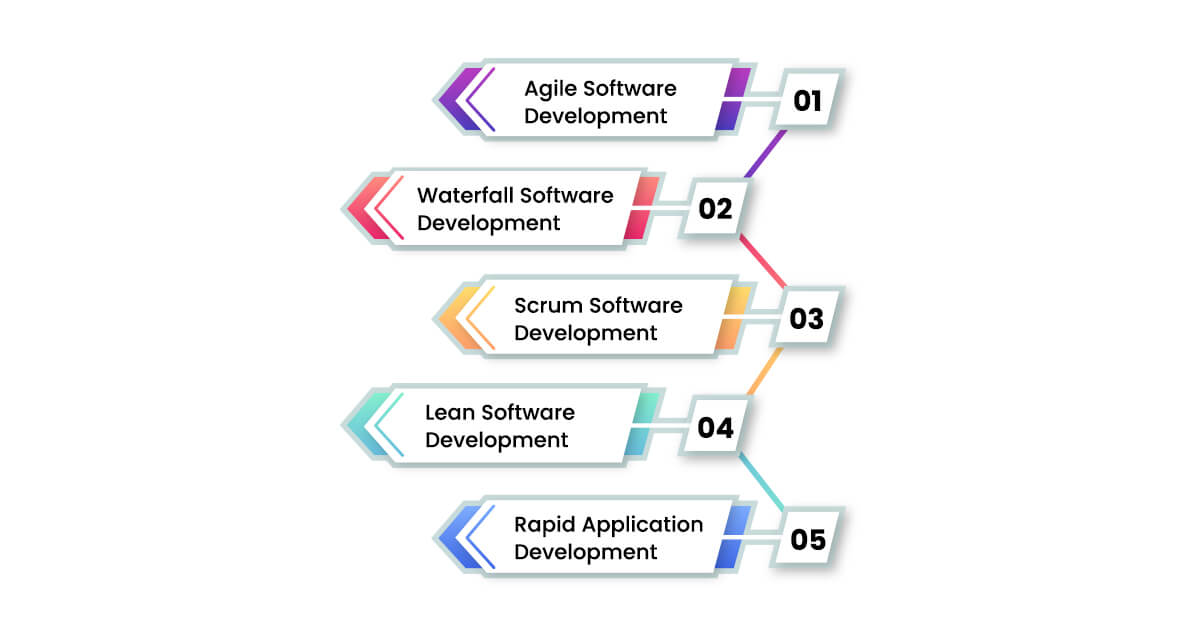
The most appropriate software development processes provide a foundation for developing efficient inventory management software. So, how to choose the right software development methodology? It can meet projects’ requirements and preferences, including flexibility of the Agile model or structured plan of the Waterfall model, for effective development and achieving desired results.
Agile Software Development
Agile means that all processes can be altered freely and are carried out in strictly customer-oriented cycles and focused on speed and constant enhancement. 95% of organizations admitted to using Agile. In the development of inventory management software, the flexibility aspect in responding to changes in the requirements is one of the greatest strengths of the Agile process. It facilitates frequent iterations, allowing for regular testing, feedback, and adjustments. This methodology ensures that the software evolves to meet user needs effectively. By following the best practices for agile software development, teams can enhance efficiency and ensure high-quality software delivery.
Waterfall Software Development
The Waterfall model is linear. It follows one after another, and the phase can’t begin until the previous has been finished. 49% of waterfall projects are successful and 64% of Agile projects. This methodology is easy to manage, making it suitable for projects with well-defined requirements. For inventory management software, Waterfall ensures thorough requirements gathering, design, development, testing, and deployment in a structured manner. However, it lacks the flexibility to accommodate changes once the project is underway.
Scrum Software Development
In general, Scrum is a part of Agile which implies small teams with multi-functional activities in sprints, usually two to four weeks long. 58% of Agile respondents claimed to be working with Scrum. Scrum is suitable for inventory management software development where the process includes many meetings, delivering working software more frequently, inculcating dynamism, and accepting alterations based on the customer’s feedback. The cyclical framework used in Scrum also assists in demanding project regulations. It has features that could change.
Lean Software Development
Lean development is oriented towards effective and efficient production, which means complete/extensive waste removal and speeding up the delivery process. Lean principles can result in up to a 30% enhancement in project efficiency. In the case of inventory management software, lean concepts are valuable in keeping development as simple as possible while converging on a solution that meets the customer’s needs. This methodology stresses software development tools, collecting requirements, designing, developing, testing, deploying, and maintaining software.
Rapid Application Development
RAD is a high-speed adaptation of Agile that emphasizes quick development and iteration. The Standish Group reports that RAD projects are three times more likely to succeed than Waterfall projects. This methodology is beneficial in inventory management software development where time-to-market is valuable. RAD involves the applicability of prefabricated components, prototyping, and user feedback. It helps in the quick implementation of an information system. It ensures that the software meets user requirements swiftly, with iterative improvements made based on continuous testing and feedback.

Are you interested in developing custom software? Contact us today to schedule your consultation!
Get in touch with our Experts! Get in touch with our Experts!Tools and Technologies for Software Development
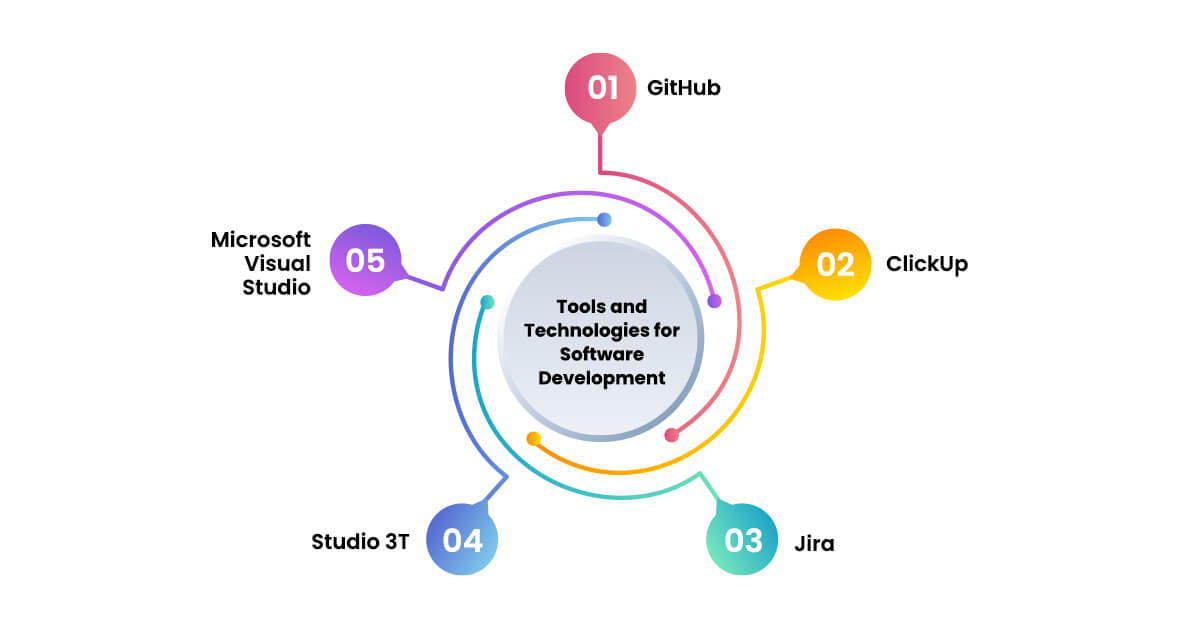
GitHub
GitHub is a platform for version control and collaboration, essential for managing and sharing code in programming languages for software development. It hosts Git repositories, enabling team collaboration, code reviews, and issue tracking, making it indispensable for software development for beginners.
ClickUp
ClickUp is a comprehensive software project management tool. It is equipped with a task list, calendar, and goals, all of which help in automating a project’s processes. This is especially advantageous when used in conjunction with other applications (e.g., Slack, GitHub) and generalized perspectives that enable groups to remain on track.
Jira
Currently, Jira is suitable for software project management primarily based on agile frameworks. These features offer Scrum and Kanban boards, optimizable workflows, and reports. Techniques like object-oriented are used to plan, track, and control software development projects with ease.
Studio 3T
Studio 3T is a GUI and IDE for MongoDB, catering to database management needs in programming languages for software development. It simplifies query building, data migration, and schema visualization, making it user-friendly for both beginners and advanced users.
Microsoft Visual Studio
Visual Studio is one of the efficient IDEs that assists software development through various programming languages for software development like C#, and VB. NET, and C++. It provides an enhanced debugger, the integration with Git with numerous plugins; thus, it is suitable for ‘’software development for beginners’’ and expert users.
Creating custom software is a guided journey through a comprehensive software development guide. Understanding "how to develop software" involves selecting appropriate software engineering methodologies like Agile or Waterfall, tailored to project needs. Typically, when creating enterprise solutions or applications for mobile devices, it is important to distinguish between the stages of requirement specification, design, coding, and testing. There are integrated tools like GitHub, ClickUp, Jira, Studio 3T, and Microsoft Visual Studio. These manage the projects effectively. Thus, following these outlined steps and methodologies allows the developers to deliver the high-quality, user-oriented software solutions that are essential for today’s business needs, providing the smooth “how to develop a mobile app” process from the idea to implementation.
